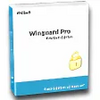Add a number of secure tools to your browser
Add a number of secure tools to your browser
Vote: (1 votes)
Program license: Free
Developer: Websecurityguard
Version: 5.1.0.99
Works under: Windows
Vote:
Program license
(1 votes)
Free
Developer
Version
Websecurityguard
5.1.0.99
Works under:
Windows
Pros
- Provides real-time alerts about potentially harmful websites
- Offers comprehensive security features beyond a standard toolbar
- Includes a range of extra tools and applications for increased functionality
- Customizable toolbar and alerts to fit user preferences
Cons
- Constant security notifications might be intrusive for some users
- May increase browser clutter with additional toolbar presence
Comprehensive Online Protection With Web Security Guard
Web Security Guard is a security application designed to provide users with real-time protection and guidance while they navigate the internet. It aims to enrich your online experience by providing defense mechanisms against diverse online threats such as spyware, adware, spam, and viruses. Its dynamic approach to web safety ensures that users are cautioned about potentially dangerous websites before harm can be done.
Feature-Rich Browser Toolbar
At its core, Web Security Guard manifests as a toolbar within your chosen browser. This isn't just any toolbar, though – it comes packed with a multitude of features. Users benefit from the convenience of a multisearch function, which enables simultaneous searching across various search engines, and niche search fields such as eBay, travel, and yellow and white pages. For entertainment and utility, it includes quick access to games, an MP3 player, as well as essential services like an RSS reader, screensaver options, weather updates, and language tools including word-checkers.
Security Measures
The uniqueness of Web Security Guard lies in its comprehensive security features. Unlike typical toolbars, this software elevates your protection levels. It deploys various smart methods that work together to ensure a safer browsing experience. In particular, the program stands out for providing detailed customer reviews coupled with descriptions and threat ratings for every site you visit. This allows you to gauge the safety of a website before you commit to engaging with its content fully.
Real-Time Alerts and Ratings
One chief aspect of Web Security Guard is the real-time notifications alerting users about the security standing of websites. It uses an accessible rating system that warns you of the potential risk level associated with each site. These ratings draw from customer reviews alongside analysis from the software's own databases, offering a comprehensive overview of the site's trustworthiness.
User Experience
Most users will find the interface intuitive and easy to navigate. The ability to customize the toolbar means that you can have all your essential tools and tasks at your fingertips, which improves productivity and web browsing efficiency. However, some users may find the constant security notifications more distracting than helpful. Opting to customize the frequency and types of alerts you receive could mitigate this issue, allowing you to balance security and browsing comfort.
Conclusion
Web Security Guard is undeniably a multi-faceted tool that offers more than just online security; it enriches your overall web experience through its integration of various handy features and applications. It excels at keeping users informed and protected from virtual threats, though the continuous alerts can be seen as a double-edged sword. The software exemplifies a proactive approach to internet security, making it a valuable addition to any user's digital suite.
Pros
- Provides real-time alerts about potentially harmful websites
- Offers comprehensive security features beyond a standard toolbar
- Includes a range of extra tools and applications for increased functionality
- Customizable toolbar and alerts to fit user preferences
Cons
- Constant security notifications might be intrusive for some users
- May increase browser clutter with additional toolbar presence